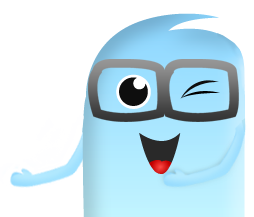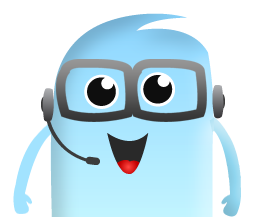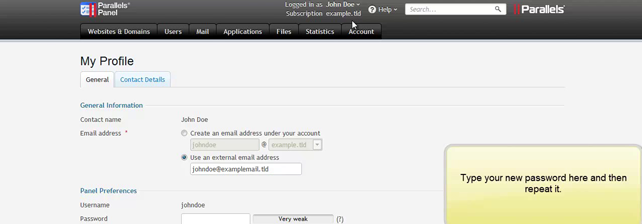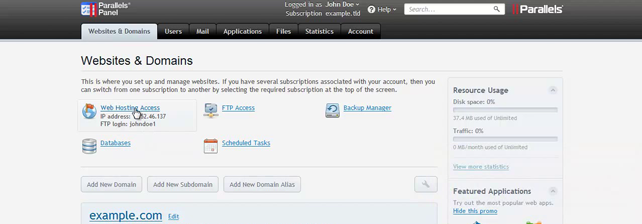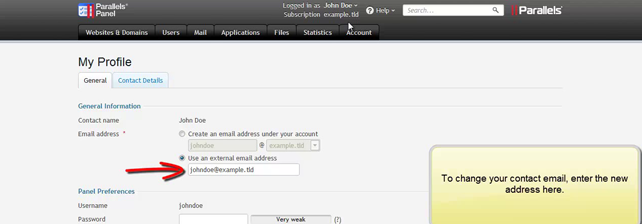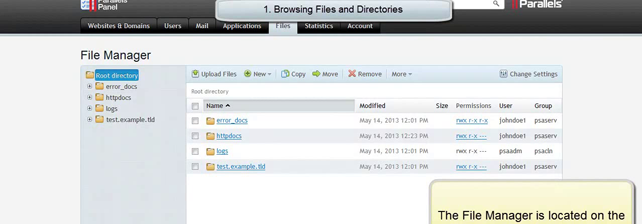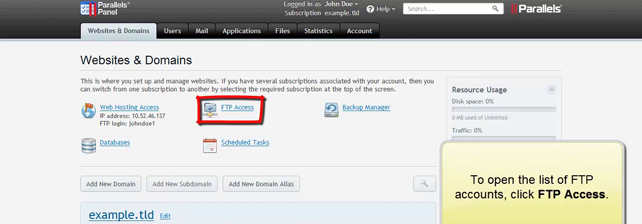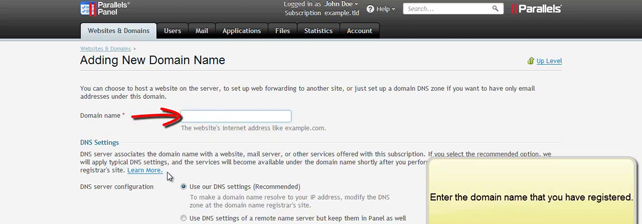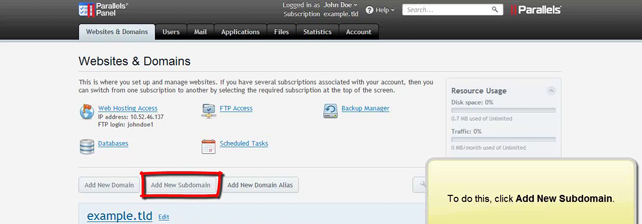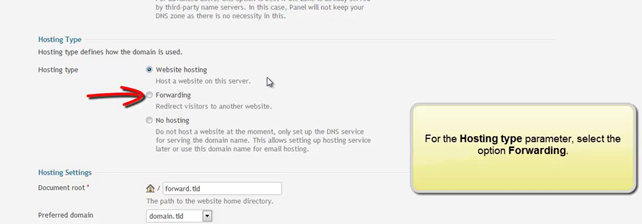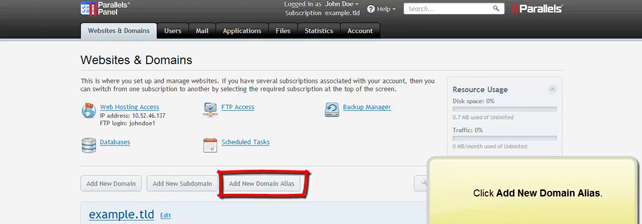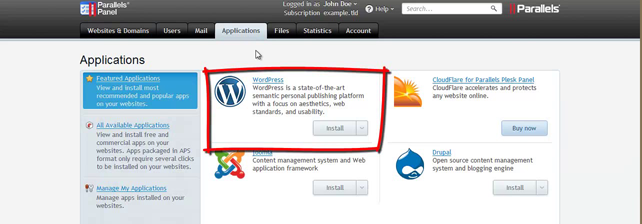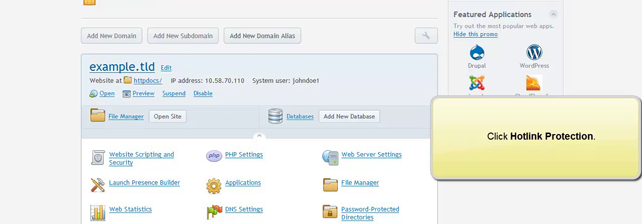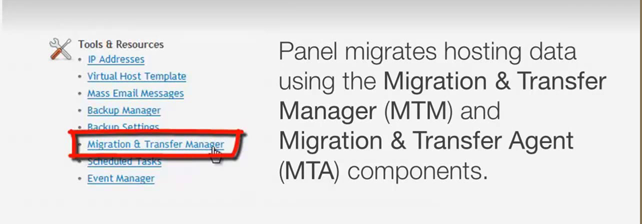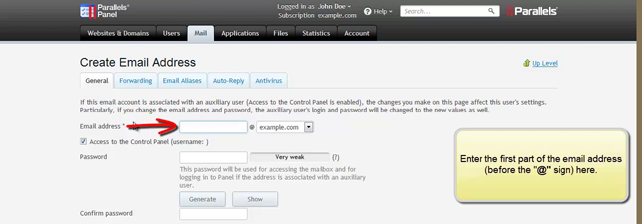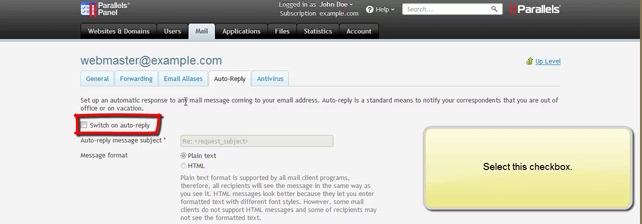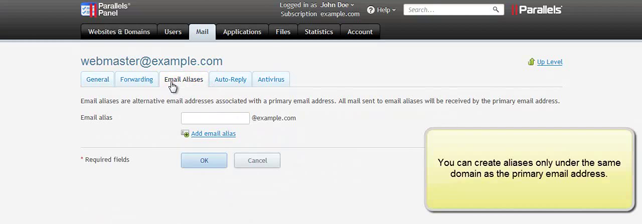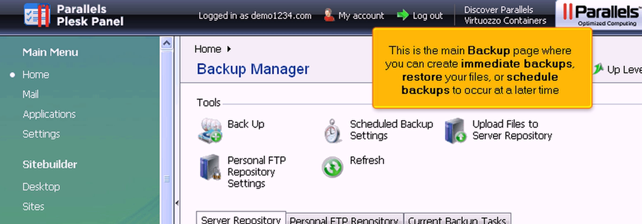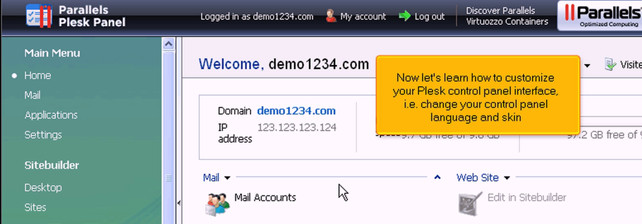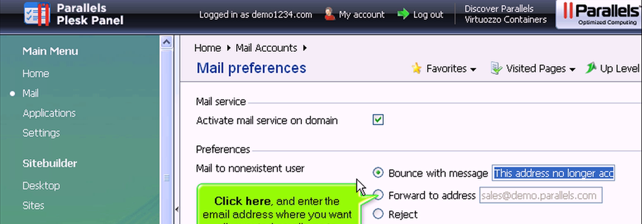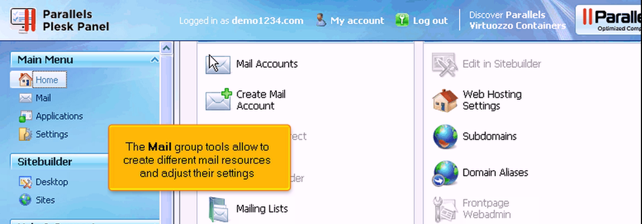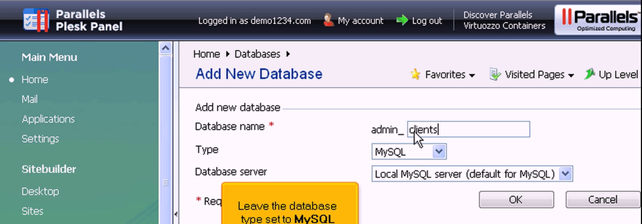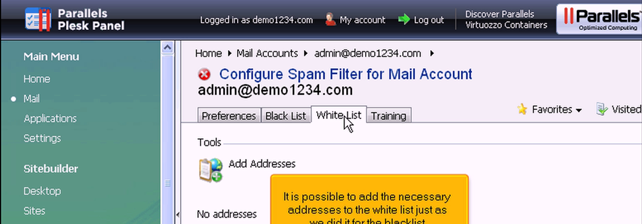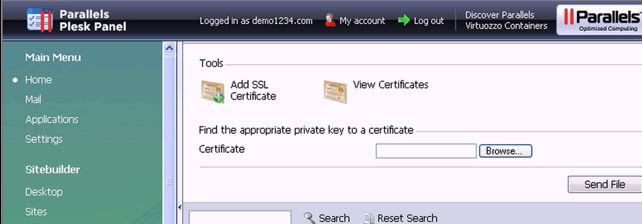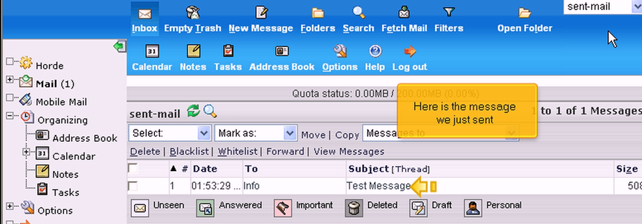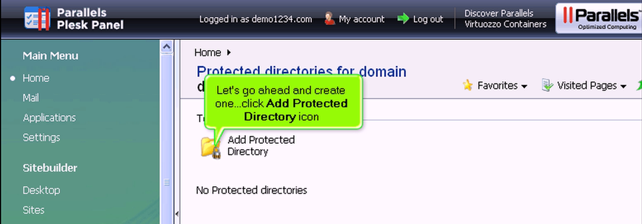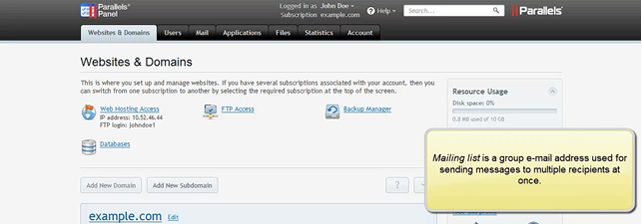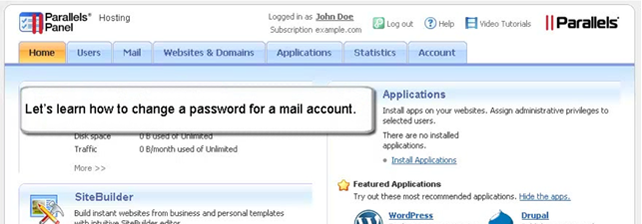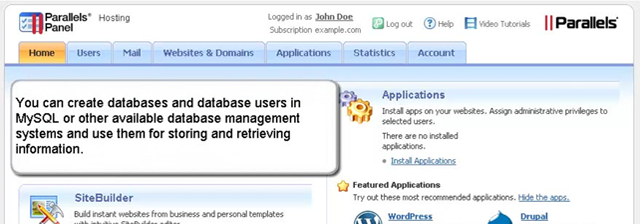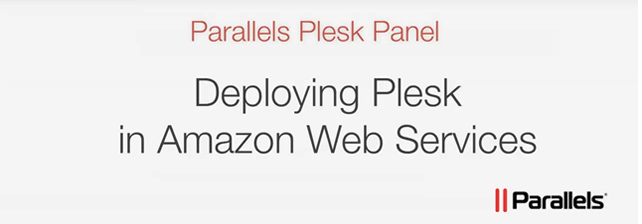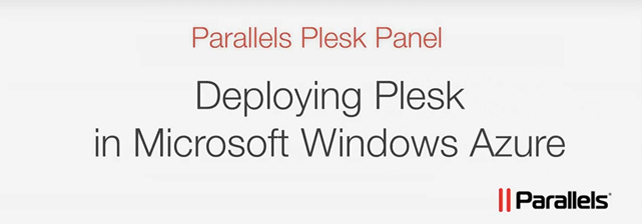- Changing the Panel Password
Learn how to change the password that you use to log in to the control panel. - Changing Subscription Password
Learn how to change the password that you use to access your hosting subscription files via FTP - Updating Contact Info
This tutorial explains how to change your contact e-mail, telephone, address and company details. - File Manager
Learn how to organize your website files using the Panel built-in File Manager. - FTP Accounts
This tutorial explains how to set up FTP access to your hosting subscription: you will learn how to add, edit and remove FTP accounts. - Adding Websites (Domains)
This tutorial explains how to add websites addressed by domain names. - Adding Websites (Subdomains)
Learn how to add more websites using the same registered domain name. - Adding Website Forwarders
Learn how to add a domain that redirects site visitors to another website. - Adding Domain Aliases
Learn how to set up additional (alternative) domain names for your website. - Adding a Blog to Your Site
Learn how to add a blog based on WordPress to your site. - Protecting Site Content from Direct Linking (Hot linking)
Learn how to protect your site content from direct linking. - Migrating Data to Parallels Panel from Windows-based Platforms
Learn how to migrate data to Parallels Panel from other hosting platforms: Plesk for Windows 7.5.6 and later; Windows-based Parallels Small Business Panel 10.x; Parallels Helm 3.2. - Mail Accounts
This video explains how to set up a mail account, change its settings and access it using an email client program or a webmail. - Mail: Forwarders
Learn how to set up on a mail account the forwarding service that will send all incoming messages or their copies to another e-mail address. - Mail: Auto-Replies
This video explains how to set up automatic responses on mail accounts, and turn them off. - Mail: Aliases
Learn how to create and remove additional addresses for a mail account. - Backing up and restoring files
Learn how to Backing up and restoring files. - Customizing your control panel interface
This video explains how to Customizing your control panel interface. - Creating a catchall email account
Learn how to Create a catchall email accounts. - Becoming familiar with the control panel interface
Learn how to Become familiar with the control panel interface. - Creating MySQL database
This video explains how to create MySQL Database. - Managing a database using phpmyadmin
This video explains how to manage a Database using PHPMyAdmin. - Using the Spam Filter and anti-virus protection
This video explains how to use the Spam Filter and Anti-virus Protection. - Creating a SSL certificate
This video explains how to create a SSL certificate. - Using webmail
Learn how to use webmail service. - Password protecting a directory
Learn how to protect your directories with password. - Setting Up Mailing Lists
Learn how to create a mailing list, subscribe users, and send a message to the list. - Changing Password for a Mail Account
Learn how to change password for a mail account. - Creating MySQL Databases and Users
Learn how to create MySQL databases and database users in Panel. - Deploying Plesk in Amazon Web Services
Learn how to quickly deploy a Parallels Plesk Panel server in the Amazon EC2 virtual environment. Learn more at http://kb.parallels.com/en/114216 and http://kb.parallels.com/en/114947. - Deploying Plesk in Windows Azure
Learn how to set up quick deployment of Parallels Plesk Panel servers in Windows Azure. Learn more at http://kb.parallels.com/114648.